Create A Logo, Quickly, in InDesign
1) Go to the tool box, select the Ellipse tool.
2) Create two Color Circle. Big and Small
3)Type the your Company Name.
4)Arrange the letters your company in the circle
5) Create three Small Color Circle. Give the Transparency Effect 20%
6)Finally Create a Rectangle Circle
Your Company Logo is Reddy to use






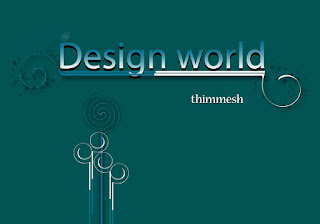

Comments
Post a Comment