How to save the EPS file in Adobe Illustrator
Now that it's saved you'll create a press-ready EPS file for placing. First, convert text to outlines to eliminate potential font problems later on, or if you need to e-mail the EPS file to a printer for any reason. Go Select/Select All (it doesn't matter if the square is selected at the same time). Go Type/Create Outlines. The text will become outlined and will no longer be editable as text (see the image below). Save the file as an Illustrator EPS file. You can retain the same name as before - the suffix EPS will ensure that the original AI version is not overwritten.


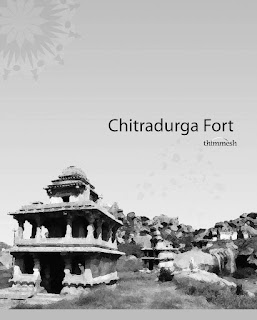


Comments
Post a Comment