Gray scale Print in InDesign
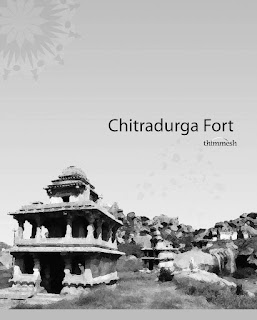
However, color printing has become common for many types of documents, grayscale printing is still for many types of documents, including papers and magazines is used. For this reason, Adobe InDesign CS5.5 is a preset that automatically allows for projects to convert to grayscale when you print them. For clarity, you also can print all text in black. Also, CS5.5 InDesign as a gray scale image, you export a project so you can preview a document without using paper allows.
1) Go to the File and select the print option
2) Your Print Option Select
3) Go the third option and out put color dialogue box.
4) Select the Composite grey and Print






Comments
Post a Comment